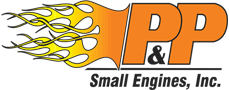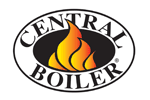P&P Blog
Toro walk behind mowers are a popular choice for homeowners and businesses alike. They are reliable and easy to use, but they can occasionally experience problems. One of the most common problems is a dull or damaged blade. If your Toro walk behind mower is not cutting grass as well as it used to, it may be time to replace the blade.

Troubleshooting a Dull or Damaged Blade
There are a few things you can do to troubleshoot a dull or damaged blade. First, check the blade for any obvious signs of damage, such as chips, cracks, or dents. If you see any damage, the blade will need to be replaced.
You can also check the blade for sharpness by running your finger along the edge. If you feel any burrs or nicks, the blade will need to be sharpened or replaced.
Replacing the Blade
If you need to replace the blade on your Toro walk behind mower, you will need to purchase a new blade that is compatible with your model. You can find replacement blades at most hardware stores or online.
Once you have purchased a new blade, follow these steps to replace it:
- Disconnect the spark plug wire from the spark plug.
- Use a wrench to loosen the blade bolt.
- Remove the blade bolt and the blade.
- Install the new blade and tighten the blade bolt.
- Reconnect the spark plug wire.
Tips for Replacing the Blade
-
When replacing the blade, make sure that the blade is installed in the correct direction. The blade should be installed so that the cutting edge is facing down.
-
Be careful not to overtighten the blade bolt. Overtightening the bolt can damage the blade or the mower deck.
-
If you are not comfortable replacing the blade yourself, you can take your Toro walk behind mower to a qualified service technician.
Contact P&P Small Engines to schedule your summer Toro equipment service.